Komprimierung über httpd funktioniert ncht
vor 5 Jahren
Hallo,
ich habe eine Website über Wordpress erstellt.
Wie im Hilfecenter beschrieben habe ich die Datei httpd.conf im entsprechenden Ordner erstellt und den Text eingefügt um die Homepage komprimiert auszugeben.
Leider funktioniert das nicht.
So sieht die Datei aus:
<Directory /home/www/public_html>
AllowOverride All
</Directory>
LoadModule deflate_module modules/mod_deflate.so
LoadModule filter_module modules/mod_filter.so
<Directory /home/www/public_html>
AddOutputFilterByType DEFLATE application/javascript
AddOutputFilterByType DEFLATE application/rss+xml
AddOutputFilterByType DEFLATE application/vnd.ms-fontobject
AddOutputFilterByType DEFLATE application/x-font
AddOutputFilterByType DEFLATE application/x-font-opentype
AddOutputFilterByType DEFLATE application/x-font-otf
AddOutputFilterByType DEFLATE application/x-font-truetype
AddOutputFilterByType DEFLATE application/x-font-ttf
AddOutputFilterByType DEFLATE application/x-javascript
AddOutputFilterByType DEFLATE application/xhtml+xml
AddOutputFilterByType DEFLATE application/xml
AddOutputFilterByType DEFLATE font/opentype
AddOutputFilterByType DEFLATE font/otf
AddOutputFilterByType DEFLATE font/ttf
AddOutputFilterByType DEFLATE image/svg+xml
AddOutputFilterByType DEFLATE image/x-icon
AddOutputFilterByType DEFLATE text/css
AddOutputFilterByType DEFLATE text/html
AddOutputFilterByType DEFLATE text/shtml
AddOutputFilterByType DEFLATE text/javascript
AddOutputFilterByType DEFLATE text/plain
AddOutputFilterByType DEFLATE text/xml
</Directory>
<Directory /home/www/public_html>
<ifmodule mod_expires.c>
ExpiresActive On
ExpiresByType image/gif "access plus 1 months"
ExpiresByType image/ico "access plus 1 months"
ExpiresByType image/jpeg "access plus 1 months"
ExpiresByType image/jpg "access plus 1 months"
ExpiresByType image/png "access plus 1 months"
ExpiresByType text/css "access plus 1 months"
ExpiresByType text/javascript "access plus 1 months"
ExpiresByType application/x-javascript "access plus 1 months"
ExpiresByType application/javascript "access plus 1 months"
</ifmodule>
</Directory>
Muss man Leerzeichen beachten?
Bitte um Hilfe
Viele Grüße
Steve
210
8
Das könnte Ihnen auch weiterhelfen
280
0
4
1151
0
2
Das könnte Sie auch interessieren
Kaufberatung anfragen
Füllen Sie schnell und unkompliziert unser Online-Kontaktformular aus, damit wir sie zeitnah persönlich beraten können.

Angebote anzeigen
Informieren Sie sich über unsere aktuellen Website-Angebote.
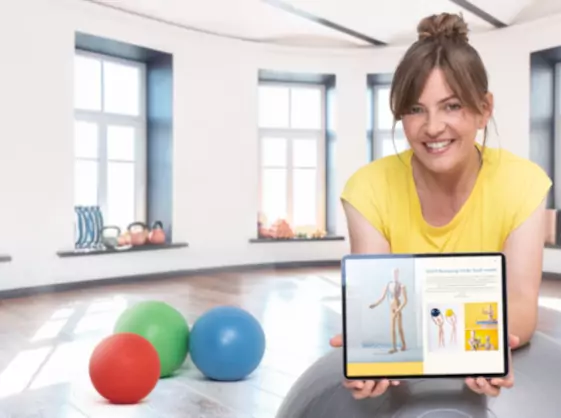
vor 5 Jahren
Hallo @StDre ,
normaler Weise muss der Pfad zu Wordpress angegeben werden.
Also so:
Ich kann ja mal versuchen @Ingo F. oder @Nadine H. zu rufen, die können sich das mal ansehen.
Dazu musst du aber deine URL angeben oder die Kundeninfo ausfüllen.
MfG. Bernd
4
Antwort
von
vor 5 Jahren
Oder man passt die entsprechende PHP-Datei an, wenn man sich auskennt (In der Regel die index.php. Wie das bei Wordpress ist weiss ich nicht). Dafür folgenden Code in die PHP-Datei, idealer Weise nach den header-Anweisungen.
Antwort
von
vor 5 Jahren
an welcher Stelle müsste ich das dann einfügen?
<?php
/**
* Front to the WordPress application. This file doesn't do anything, but loads
* wp-blog-header.php which does and tells WordPress to load the theme.
*
* @package WordPress
*/
/**
* Tells WordPress to load the WordPress theme and output it.
*
* @VAR bool
*/
define( 'WP_USE_THEMES', true );
/** Loads the WordPress Environment and Template */
require __DIR__ . '/wp-blog-header.php';
??
Antwort
von
vor 5 Jahren
an welcher Stelle müsste ich das dann einfügen?
an welcher Stelle müsste ich das dann einfügen?
https://matthias.goebel.biz/2011/07/28/wordpress-schneller-machen-mit-gzip/
Uneingeloggter Nutzer
Antwort
von
vor 5 Jahren
Hallo @StDre ,
wie prüfst Du, ob das funktioniert? Gzip ist bei Dir jedenfalls "enabled". Die Pagespeedwerte sind eigentlich auch ok. Das subjektive Ladeverhalten auch.
Grüße, Dietmar
2
Antwort
von
vor 5 Jahren
Hallo Dietmar,
Ich prüfe das mit https://developers.google.com/speed/pagespeed/insights/?hl=de&url=www.lsp-3d.de
und https://www.seobility.net/de/
Den Tip von Bernd habe ich schon probiert, das hat bei der Desktopversion auch gleich was gebracht, bei der mobilen Version nicht.
Allerdings hat sich das Ergebnis auch nach kurzer Zeit verschlechtert, ohne das ich was geändert habe.
Warum das so ist, ist mir unklar.
Grüße
Steve
Antwort
von
vor 5 Jahren
Hallo Dietmar, Ich prüfe das mit https://developers.google.com/speed/pagespeed/insights/?hl=de&url=www.lsp-3d.de und https://www.seobility.net/de/ Den Tip von Bernd habe ich schon probiert, das hat bei der Desktopversion auch gleich was gebracht, bei der mobilen Version nicht. Allerdings hat sich das Ergebnis auch nach kurzer Zeit verschlechtert, ohne das ich was geändert habe. Warum das so ist, ist mir unklar. Grüße Steve
Hallo Dietmar,
Ich prüfe das mit https://developers.google.com/speed/pagespeed/insights/?hl=de&url=www.lsp-3d.de
und https://www.seobility.net/de/
Den Tip von Bernd habe ich schon probiert, das hat bei der Desktopversion auch gleich was gebracht, bei der mobilen Version nicht.
Allerdings hat sich das Ergebnis auch nach kurzer Zeit verschlechtert, ohne das ich was geändert habe.
Warum das so ist, ist mir unklar.
Grüße
Steve
Hallo Steve,
ich kann Dietmar nur Recht geben, die Komprimierung ist eingeschaltet. Leider zeigt der Test bei jedem Aufruf andere Werte, ist also nicht sehr aussagekräftig. Ich finde aber nicht, dass die Ladezeit zu hoch ist, bei mir geht es eigentlich recht flott auch mit dem Huawei.
MfG. Bernd
Uneingeloggter Nutzer
Antwort
von
Uneingeloggter Nutzer
Frage
von