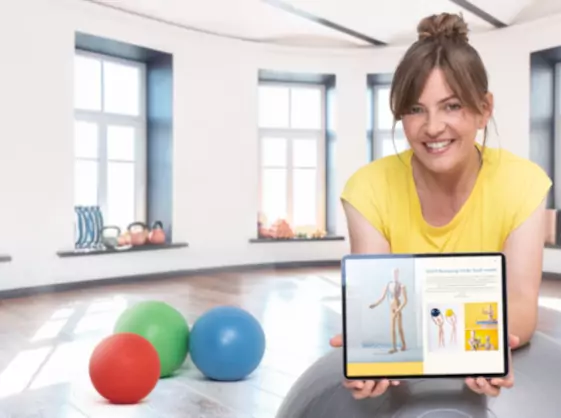Gelöst
Warnmeldung von Wordpress und nun geht nichts mehr
vor 6 Jahren
Hallo,
WordPress meinte bei Überprüfung der Seite, es würde eine alte Skriptsprache benutzt. Nun hab ich im Homepagecenter nachgeschaut, die PHP Einstellung auf 7.0 geändert und seither wird die Homepage nicht mehr angezeigt. www.gaertnerei-mornhinweg.de
Außerdem habe ich noch einen WebDav-Zugang eingerichtet, um die Homepage schnell mal auf dem PC zu sichern. Aber wie gesagt, es geht nichts mehr. Seit 2006 lief seither fast immer alles glatt.
Bin ratlos und bitte um Hilfe!
Danke
Heidi
388
0
11
Das könnte Ihnen auch weiterhelfen
vor 7 Jahren
296
0
3
vor 5 Jahren
562
0
3
Beliebte Tags letzte 7 Tage
Das könnte Sie auch interessieren
Kaufberatung anfragen
Füllen Sie schnell und unkompliziert unser Online-Kontaktformular aus, damit wir sie zeitnah persönlich beraten können.

Angebote anzeigen
Informieren Sie sich über unsere aktuellen Website-Angebote.